Excel Export Workflow
A high-level flow diagram of the export process using the FusionCharts Excel export feature is shown below:
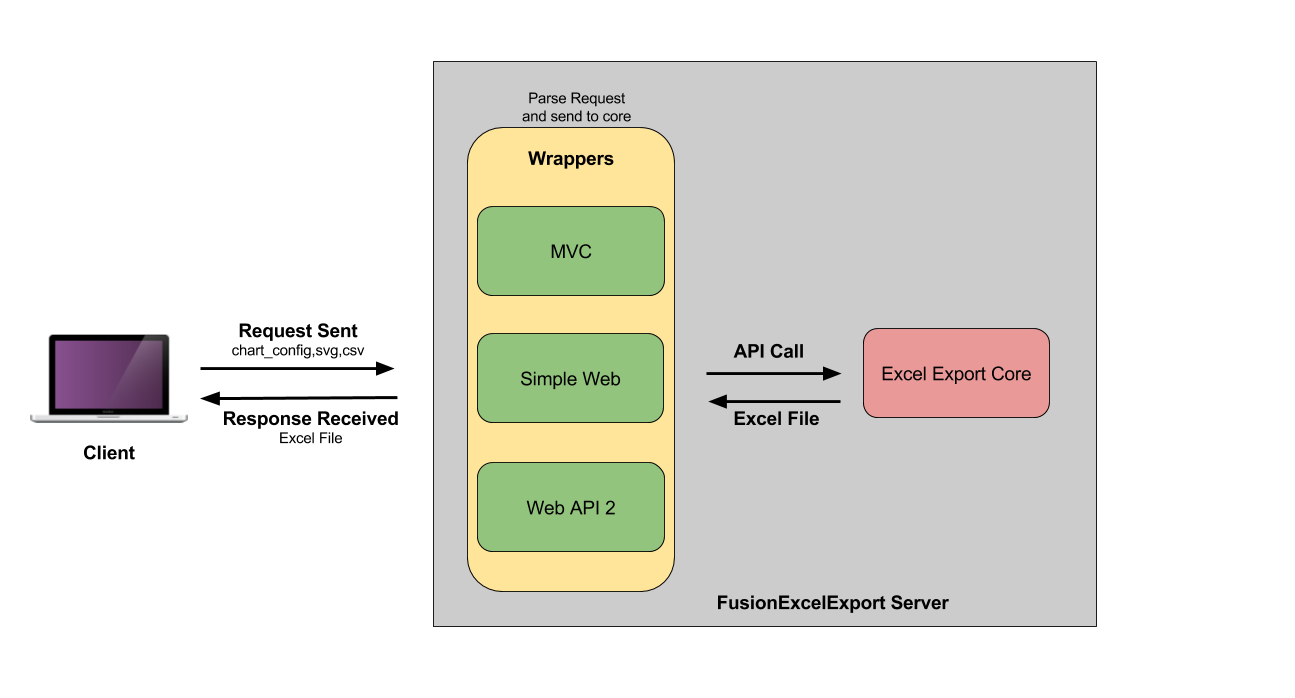
The process to export charts using FusionCharts Excel export is given below:
Select Export As Excel.
Client sends a request containing the chart config, svg of the chart, and the csv data to the FusionCharts/privately set up Excel Export server.
The request is handled by the wrapper designed according to the type of web server.
The wrapper extracts the required chart data and sends it to the core Excel export engine.
The core engine works on the data received and creates a corresponding excel file. The file contains the chart and the data which is sent back to the wrapper.
The wrapper then sends the excel to the client.
Was this article helpful to you ?