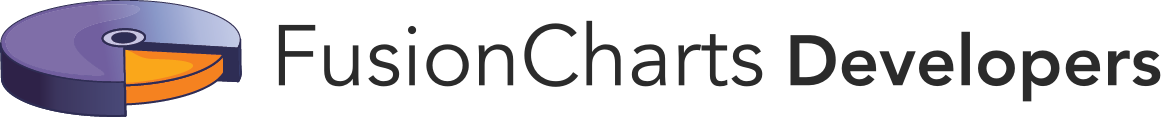Creating a Spark Line Chart
As an example, we will create a spark line chart that shows the stock price fluctuations.
A spark chart created to show the stock price looks like this:
FusionCharts will load here..
{
"chart": {
"caption": "Stock Price",
"subcaption": "Last month",
"canvasleftmargin": "145",
"showBorder": "0",
"bgColor": "#ffffff",
"captionPadding": "7",
"valuePadding": "7",
"numberPrefix": "$"
},
"dataset": [
{
"data": [
{
"value": "38.42"
},
{
"value": "41.43"
},
{
"value": "34.78"
},
{
"value": "40.67"
},
{
"value": "44.12"
},
{
"value": "38.45"
},
{
"value": "40.71"
},
{
"value": "49.90"
},
{
"value": "40.12"
},
{
"value": "34.91"
},
{
"value": "42.02"
},
{
"value": "35.21"
},
{
"value": "43.31"
},
{
"value": "40.21"
},
{
"value": "40.54"
},
{
"value": "40.90"
},
{
"value": "54.21"
},
{
"value": "41.90"
},
{
"value": "33.43"
},
{
"value": "46.73"
},
{
"value": "50.42"
},
{
"value": "40.74"
},
{
"value": "42.31"
},
{
"value": "50.39"
},
{
"value": "51.10"
},
{
"value": "44.84"
},
{
"value": "51.64"
},
{
"value": "47.62"
},
{
"value": "39.61"
},
{
"value": "35.13"
}
]
}
]
}<html>
<head>
<title>My first chart using FusionCharts Suite XT</title>
<script type="text/javascript" src="http://static.fusioncharts.com/code/latest/fusioncharts.js"></script>
<script type="text/javascript" src="http://static.fusioncharts.com/code/latest/themes/fusioncharts.theme.fint.js?cacheBust=56"></script>
<script type="text/javascript">
FusionCharts.ready(function(){
var fusioncharts = new FusionCharts({
type: 'sparkline',
renderAt: 'chart-container',
width: '450',
height: '50',
dataFormat: 'json',
dataSource: {
"chart": {
"caption": "Stock Price",
"subcaption": "Last month",
"canvasleftmargin": "145",
"showBorder": "0",
"bgColor": "#ffffff",
"captionPadding": "7",
"valuePadding": "7",
"numberPrefix": "$"
},
"dataset": [{
"data": [{
"value": "38.42"
}, {
"value": "41.43"
}, {
"value": "34.78"
}, {
"value": "40.67"
}, {
"value": "44.12"
}, {
"value": "38.45"
}, {
"value": "40.71"
}, {
"value": "49.90"
}, {
"value": "40.12"
}, {
"value": "34.91"
}, {
"value": "42.02"
}, {
"value": "35.21"
}, {
"value": "43.31"
}, {
"value": "40.21"
}, {
"value": "40.54"
}, {
"value": "40.90"
}, {
"value": "54.21"
}, {
"value": "41.90"
}, {
"value": "33.43"
}, {
"value": "46.73"
}, {
"value": "50.42"
}, {
"value": "40.74"
}, {
"value": "42.31"
}, {
"value": "50.39"
}, {
"value": "51.10"
}, {
"value": "44.84"
}, {
"value": "51.64"
}, {
"value": "47.62"
}, {
"value": "39.61"
}, {
"value": "35.13"
}]
}]
}
}
);
fusioncharts.render();
});
</script>
</head>
<body>
<div id="chart-container">FusionCharts XT will load here!</div>
</body>
</html>Given below is a brief description of the attribute used to create a simple spark line chart:
| Attribute Name | Description |
|---|---|
|
It is used to show the numerical value for a point on the spark line chart, e.g. 40.67. This attribute belongs to the |