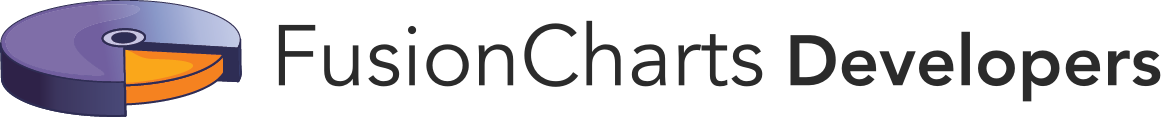Events in Gantt Chart
Starting FusionCharts Suite XT 3.4, FusionCharts has introduced several events for Gantt charts.
In this section, you will be introduced to the various events that you can raise for gantt charts.
The dataPlotClick Event
To understand how Gantt chart events work, we will look at one example - we will configure the dataPlotClick event for the Gantt chart.
The Social Media Optimization Gantt chart configured to capture data from the dataPlotClick event and display it in an annotation below the chart looks like this:
{
"chart": {
"dateformat": "mm/dd/yyyy",
"caption": "Social Media Optimization",
"subcaption": "Project Plan",
"chartbottomMargin": "90",
"showLabel": "0"
},
"categories": [
{
"category": [
{
"start": "08/01/2014",
"end": "08/31/2014",
"label": "Aug '14"
},
{
"start": "09/01/2014",
"end": "09/30/2014",
"label": "Sep '14"
},
{
"start": "10/01/2014",
"end": "10/31/2014",
"label": "Oct '14"
},
{
"start": "11/01/2014",
"end": "11/30/2014",
"label": "Nov '14"
},
{
"start": "12/01/2014",
"end": "12/31/2014",
"label": "Dec '14"
},
{
"start": "01/01/2015",
"end": "01/31/2015",
"label": "Jan '15"
},
{
"start": "02/01/2015",
"end": "02/28/2015",
"label": "Feb '15"
},
{
"start": "03/01/2015",
"end": "03/31/2015",
"label": "Mar '15"
}
]
}
],
"processes": {
"fontsize": "12",
"isbold": "1",
"align": "left",
"process": [
{
"id": "PROCESS_1",
"label": "Identify Customers"
},
{
"id": "PROCESS_2",
"label": "Survey 500 Customers"
},
{
"id": "PROCESS_3",
"label": "Interpret Requirements"
},
{
"id": "PROCESS_4",
"label": "Market Analysis"
},
{
"id": "PROCESS_5",
"label": "Brainstorm concepts"
},
{
"id": "PROCESS_6",
"label": "Define Ad Requirements"
},
{
"id": "PROCESS_7",
"label": "Design And Develop"
},
{
"id": "PROCESS_8",
"label": "Mock test"
},
{
"id": "PROCESS_9",
"label": "Documentation"
},
{
"id": "PROCESS_10",
"label": "Start Campaign"
}
]
},
"tasks": {
"task": [
{
"id": "1",
"start": "08/04/2014",
"end": "08/10/2014",
"label": "test"
},
{
"id": "2",
"start": "08/08/2014",
"end": "08/19/2014"
},
{
"id": "3",
"start": "08/19/2014",
"end": "09/02/2014"
},
{
"id": "4",
"start": "08/24/2014",
"end": "09/02/2014"
},
{
"id": "5",
"start": "09/02/2014",
"end": "09/21/2014"
},
{
"id": "6",
"start": "09/21/2014",
"end": "10/06/2014"
},
{
"id": "7",
"start": "10/06/2014",
"end": "01/21/2015"
},
{
"id": "8",
"start": "01/21/2015",
"end": "02/19/2015"
},
{
"id": "9",
"start": "01/28/2015",
"end": "02/24/2015"
},
{
"id": "10",
"start": "02/24/2015",
"end": "03/27/2015"
}
]
},
"connectors": [
{
"connector": [
{
"fromtaskid": "2",
"totaskid": "3",
"color": "#008ee4",
"thickness": "2"
},
{
"fromtaskid": "4",
"totaskid": "5",
"color": "#008ee4",
"thickness": "2"
},
{
"fromtaskid": "5",
"totaskid": "6",
"color": "#008ee4",
"thickness": "2"
},
{
"fromtaskid": "6",
"totaskid": "7",
"color": "#008ee4",
"thickness": "2"
},
{
"fromtaskid": "7",
"totaskid": "8",
"color": "#008ee4",
"thickness": "2"
},
{
"fromtaskid": "9",
"totaskid": "10",
"color": "#008ee4",
"thickness": "2"
}
]
}
],
"milestones": {
"milestone": [
{
"date": "3/28/2015",
"taskid": "10",
"color": "#f8bd19",
"shape": "star",
"tooltext": "Completion of First Campaign"
}
]
},
"annotations": {
"origw": "750",
"origh": "550",
"autoscale": "1",
"groups": [
{
"id": "info",
"items": [
{
"id": "infoBg",
"type": "rectangle",
"x": "$canvasCenterX-225",
"y": "$chartEndY-15",
"tox": "$canvasCenterX+55",
"toy": "$chartEndY-90",
"fillcolor": "#CCCCCC"
},
{
"id": "infoText",
"type": "Text",
"fontSize": "11",
"fillcolor": "#333333",
"isHTML": "1",
"text": "Click on Task to get Details",
"x": "$chartCenterX",
"y": "$chartEndY-53"
}
]
}
]
}
}<html>
<head>
<title>My first chart using FusionCharts Suite XT</title>
<script type="text/javascript" src="http://static.fusioncharts.com/code/latest/fusioncharts.js"></script>
<script type="text/javascript" src="http://static.fusioncharts.com/code/latest/themes/fusioncharts.theme.fint.js?cacheBust=56"></script>
<script type="text/javascript">
FusionCharts.ready(function(){
var fusioncharts = new FusionCharts({
type: 'gantt',
renderAt: 'chart-container',
width: '750',
height: '530',
dataFormat: 'json',
dataSource: {
"chart": {
"dateformat": "mm/dd/yyyy",
"caption": "Social Media Optimization",
"subcaption": "Project Plan",
"chartbottomMargin": "90",
"showLabel": "0"
},
"categories": [{
"category": [{
"start": "08/01/2014",
"end": "08/31/2014",
"label": "Aug '14"
}, {
"start": "09/01/2014",
"end": "09/30/2014",
"label": "Sep '14"
}, {
"start": "10/01/2014",
"end": "10/31/2014",
"label": "Oct '14"
}, {
"start": "11/01/2014",
"end": "11/30/2014",
"label": "Nov '14"
}, {
"start": "12/01/2014",
"end": "12/31/2014",
"label": "Dec '14"
}, {
"start": "01/01/2015",
"end": "01/31/2015",
"label": "Jan '15"
}, {
"start": "02/01/2015",
"end": "02/28/2015",
"label": "Feb '15"
}, {
"start": "03/01/2015",
"end": "03/31/2015",
"label": "Mar '15"
}]
}],
"processes": {
"fontsize": "12",
"isbold": "1",
"align": "left",
"process": [{
"id": "PROCESS_1",
"label": "Identify Customers"
}, {
"id": "PROCESS_2",
"label": "Survey 500 Customers"
}, {
"id": "PROCESS_3",
"label": "Interpret Requirements"
}, {
"id": "PROCESS_4",
"label": "Market Analysis"
}, {
"id": "PROCESS_5",
"label": "Brainstorm concepts"
}, {
"id": "PROCESS_6",
"label": "Define Ad Requirements"
}, {
"id": "PROCESS_7",
"label": "Design And Develop"
}, {
"id": "PROCESS_8",
"label": "Mock test"
}, {
"id": "PROCESS_9",
"label": "Documentation"
}, {
"id": "PROCESS_10",
"label": "Start Campaign"
}]
},
"tasks": {
"task": [{
"id": "1",
"start": "08/04/2014",
"end": "08/10/2014",
"label": "test"
}, {
"id": "2",
"start": "08/08/2014",
"end": "08/19/2014"
}, {
"id": "3",
"start": "08/19/2014",
"end": "09/02/2014"
}, {
"id": "4",
"start": "08/24/2014",
"end": "09/02/2014"
}, {
"id": "5",
"start": "09/02/2014",
"end": "09/21/2014"
}, {
"id": "6",
"start": "09/21/2014",
"end": "10/06/2014"
}, {
"id": "7",
"start": "10/06/2014",
"end": "01/21/2015"
}, {
"id": "8",
"start": "01/21/2015",
"end": "02/19/2015"
}, {
"id": "9",
"start": "01/28/2015",
"end": "02/24/2015"
}, {
"id": "10",
"start": "02/24/2015",
"end": "03/27/2015"
}]
},
"connectors": [{
"connector": [
{
"fromtaskid": "2",
"totaskid": "3",
"color": "#008ee4",
"thickness": "2"
}, {
"fromtaskid": "4",
"totaskid": "5",
"color": "#008ee4",
"thickness": "2"
}, {
"fromtaskid": "5",
"totaskid": "6",
"color": "#008ee4",
"thickness": "2"
}, {
"fromtaskid": "6",
"totaskid": "7",
"color": "#008ee4",
"thickness": "2"
}, {
"fromtaskid": "7",
"totaskid": "8",
"color": "#008ee4",
"thickness": "2"
}, {
"fromtaskid": "9",
"totaskid": "10",
"color": "#008ee4",
"thickness": "2"
}
]
}],
"milestones": {
"milestone": [{
"date": "3/28/2015",
"taskid": "10",
"color": "#f8bd19",
"shape": "star",
"tooltext": "Completion of First Campaign"
}
]
},
"annotations": {
"origw": "750",
"origh": "550",
"autoscale": "1",
"groups": [{
"id": "info",
"items": [{
"id": "infoBg",
"type": "rectangle",
"x": "$canvasCenterX-225",
"y": "$chartEndY-15",
"tox": "$canvasCenterX+55",
"toy": "$chartEndY-90",
"fillcolor": "#CCCCCC"
}, {
"id": "infoText",
"type": "Text",
"fontSize": "11",
"fillcolor": "#333333",
"isHTML": "1",
"text": "Click on Task to get Details",
"x": "$chartCenterX",
"y": "$chartEndY-53"
}]
}]
}
},
"events": {
//Using dataplot click event
"dataplotClick": function(evtObj, argObj) {
//Function to get total number of days between two dates
var getNumOfDays = function(startDt, endDate) {
var oneDay = 24 * 60 * 60 * 1000, // hours*minutes*seconds*milliseconds
firstDate = new Date(startDt),
secondDate = new Date(endDate),
diffDays = Math.round(Math.abs((firstDate.getTime() - secondDate.getTime()) / (oneDay)));
return diffDays;
},
//Function to get total days involved in project and its start date
getDaysTimeInvolved = function(dataArray) {
var startDate = new Date(dataArray[0].start),
endDate = new Date(dataArray[0].end),
currStartDate, currEndDate, totalDays;
for (var j = 0; j < dataArray.length; j++) {
currStartDate = new Date(dataArray[j].start);
currEndDate = new Date(dataArray[j].end);
(currStartDate.getTime() < startDate.getTime()) ? startDate = currStartDate : "";
(currEndDate.getTime() > endDate.getTime()) ? endDate = currEndDate : "";
}
//Get number of days between two dates
totalDays = getNumOfDays(startDate, endDate);
//Returning total number of days involved and the start date
return [totalDays, startDate];
},
//Storing the data source object
dataSource = evtObj.sender.args.dataSource && evtObj.sender.args.dataSource,
annotations = evtObj.sender.annotations && evtObj.sender.annotations,
//Get the task start date
taskStartDate = argObj.start,
//Get the task end date
taskEndDate = argObj.end,
//Total number of days involved in the task
noOfDays = getNumOfDays(taskStartDate, taskEndDate),
//Get the number of days of the project and its start date
daysTimeArr = getDaysTimeInvolved(dataSource.categories[0].category),
//Get after how many days task starts after project initialization
workStartTime = getNumOfDays(daysTimeArr[1], taskStartDate),
//Calculate percentage time required by the task w.r.t project
percentTime = Math.round(noOfDays * 100 / daysTimeArr[0]),
processId = argObj.processId.split("_"),
taskId = argObj.taskId,
processName = dataSource.processes.process && dataSource.processes.process[processId[4]].label,
infoText = "Process Name : " + processName +
"{br}Project Effort Contribution : " + percentTime + "%" +
"{br}Day of start: " + workStartTime + "th day" +
"{br}Task Duration : " + noOfDays + " days";
annotations && annotations.update('infoText', {
"text": infoText
});
}
}
}
);
fusioncharts.render();
});
</script>
</head>
<body>
<div id="chart-container">FusionCharts XT will load here!</div>
</body>
</html>In the chart above, when you click a process all details related to that process are shown in the rectangle annotation rendered below the chart.
Given below is a brief description of the various events that can be configured for Gantt charts:
| Event Name | Description |
|---|---|
|
This event is fired when a task is clicked. |
|
This event is fired when a process is clicked. |
|
This event is fired when the mouse pointer moves over a process. In Gantt chart, process element represents one process on the Gantt chart. You can show team members, projects, or a task list as a process - there’s no restriction to that. |
|
This event is fired when the pointer moves out of a process. |
|
This event is fired when a category is clicked. |
|
This event is fired when the pointer moves over a category. |
|
This event is fired when the pointer moves out of a category. |
|
This event is fired when a connector is clicked. |
|
This event is fired when the pointer moves over a connector. |
|
This event is fired when the pointer moves out of a connector. |
|
This event is fired when a milestone is clicked. |
|
This event is fired when the pointer moves over a milestone. |
|
This event is fired when the pointer moves out of a milestone. |