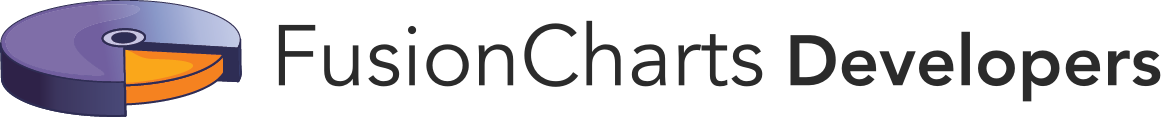Introduction to Pyramid Chart
Pyramid charts are used for comparison of data, e.g. sales data of a product for a year. A pyramid chart consists of various segments, each representing a data point. The height of the pyramid segment, with respect to the entire pyramid, depicts the value for a specific data point.
In this section, you will be introduced to the:
Basics of a Pyramid Chart
As you know, each segment in a pyramid chart represents a dataset with the height of the segment representing the value for that dataset. To distinguish segments from one another, you can configure them individually for their background, border, etc. Adjacent to the pyramid segments, the label and value of that pyramid can be displayed.
A simple 2D pyramid chart looks like this:
{
"chart": {
"theme": "fint",
"caption": "The Global Wealth Pyramid",
"captionOnTop": "0",
"captionPadding": "25",
"alignCaptionWithCanvas": "1",
"subcaption": "Credit Suisse 2013",
"subCaptionFontSize": "12",
"borderAlpha": "20",
"is2D": "1",
"bgColor": "#ffffff",
"showValues": "1",
"numberPrefix": "$",
"numberSuffix": "M",
"plotTooltext": "$label of world population is worth USD $value tn ",
"showPercentValues": "1",
"chartLeftMargin": "40"
},
"data": [
{
"label": "Top 32 mn (0.7%)",
"value": "98.7"
},
{
"label": "Next 361 mn (7.7%)",
"value": "101.8"
},
{
"label": "Next 1.1 bn (22.9%)",
"value": "33"
},
{
"label": "Last 3.2 bn (68.7%)",
"value": "7.3"
}
]
}<html>
<head>
<title>My first chart using FusionCharts Suite XT</title>
<script type="text/javascript" src="http://static.fusioncharts.com/code/latest/fusioncharts.js"></script>
<script type="text/javascript" src="http://static.fusioncharts.com/code/latest/themes/fusioncharts.theme.fint.js?cacheBust=56"></script>
<script type="text/javascript">
FusionCharts.ready(function(){
var fusioncharts = new FusionCharts({
type: 'pyramid',
renderAt: 'chart-container',
id: 'wealth-pyramid-chart',
width: '500',
height: '400',
dataFormat: 'json',
dataSource: {
"chart": {
"theme": "fint",
"caption": "The Global Wealth Pyramid",
"captionOnTop": "0",
"captionPadding": "25",
"alignCaptionWithCanvas": "1",
"subcaption": "Credit Suisse 2013",
"subCaptionFontSize": "12",
"borderAlpha": "20",
"is2D": "1",
"bgColor": "#ffffff",
"showValues": "1",
"numberPrefix": "$",
"numberSuffix": "M",
"plotTooltext": "$label of world population is worth USD $value tn ",
"showPercentValues": "1",
"chartLeftMargin": "40"
},
"data": [{
"label": "Top 32 mn (0.7%)",
"value": "98.7"
}, {
"label": "Next 361 mn (7.7%)",
"value": "101.8"
}, {
"label": "Next 1.1 bn (22.9%)",
"value": "33"
}, {
"label": "Last 3.2 bn (68.7%)",
"value": "7.3"
}]
}
}
);
fusioncharts.render();
});
</script>
</head>
<body>
<div id="chart-container">FusionCharts XT will load here!</div>
</body>
</html>Salient Features
-
Interactive pyramid slices, when clicked can separate from the main pyramid
-
Ability to seamlessly convert 3D pyramid to 2D pyramid by right clicking on chart and selecting View 2D
-
Option to render the pyramid in 2D mode with more control over border and fill properties
-
Smart labels to avoid overlapping of pyramid labels
-
Option to place labels on the side or in the center of the chart
-
Custom tool text for each pyramid slice
-
Links supported for each pyramid slice