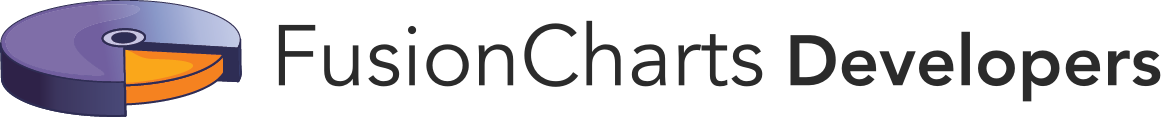Connecting Tasks on Chart
You can draw connectors between any two tasks on the chart to show the process flow.
In this section, you will be shown how you can:
Adding Connectors
To draw a connector you need to specify the IDs of the tasks that you want to connect and where the connector joins the start and end task bar individually - at the start or at the end.
For our “Social Media Optimization” Gantt chart, we can connect tasks in the following ways:
-
Requirement interpretation can be done only after the customer survey is over.
-
Concept brainstorming can begin only after market analysis.
-
Testing/QA and documentation can begin at the same time.
A Gantt chart rendered with connectors between the above tasks looks like this:
{
"chart": {
"dateformat": "mm/dd/yyyy",
"caption": "Social Media Optimization",
"subcaption": "Project Plan"
},
"categories": [
{
"category": [
{
"start": "08/01/2014",
"end": "08/31/2014",
"label": "Aug '14"
},
{
"start": "09/01/2014",
"end": "09/30/2014",
"label": "Sep '14"
},
{
"start": "10/01/2014",
"end": "10/31/2014",
"label": "Oct '14"
},
{
"start": "11/01/2014",
"end": "11/30/2014",
"label": "Nov '14"
},
{
"start": "12/01/2014",
"end": "12/31/2014",
"label": "Dec '14"
},
{
"start": "01/01/2015",
"end": "01/31/2015",
"label": "Jan '15"
},
{
"start": "02/01/2015",
"end": "02/28/2015",
"label": "Feb '15"
},
{
"start": "03/01/2015",
"end": "03/31/2015",
"label": "Mar '15"
}
]
}
],
"processes": {
"fontsize": "12",
"isbold": "1",
"align": "left",
"process": [
{
"id": "CUSTID_1",
"label": "Identify Customers"
},
{
"label": "Survey 500 Customers"
},
{
"label": "Interpret Requirements"
},
{
"label": "Market Analysis"
},
{
"label": "Brainstorm concepts"
},
{
"label": "Define Ad Requirements"
},
{
"label": "Design & Develop"
},
{
"label": "Mock test"
},
{
"label": "Documentation"
},
{
"label": "Start Campaign"
}
]
},
"tasks": {
"task": [
{
"id": "1",
"start": "08/04/2014",
"end": "08/10/2014"
},
{
"id": "2",
"start": "08/08/2014",
"end": "08/19/2014"
},
{
"id": "3",
"start": "08/19/2014",
"end": "09/02/2014"
},
{
"id": "4",
"start": "08/24/2014",
"end": "09/02/2014"
},
{
"id": "5",
"start": "09/02/2014",
"end": "09/21/2014"
},
{
"id": "6",
"start": "09/21/2014",
"end": "10/06/2014"
},
{
"id": "7",
"start": "10/06/2014",
"end": "01/21/2015"
},
{
"id": "8",
"start": "01/21/2015",
"end": "02/19/2015"
},
{
"id": "9",
"start": "01/28/2015",
"end": "02/24/2015"
},
{
"id": "10",
"start": "02/24/2015",
"end": "03/27/2015"
}
]
},
"connectors": [
{
"connector": [
{
"fromtaskid": "2",
"totaskid": "3",
"color": "#008ee4",
"thickness": "2"
},
{
"fromtaskid": "4",
"totaskid": "5",
"color": "#008ee4",
"thickness": "2"
},
{
"fromtaskid": "5",
"totaskid": "6",
"color": "#008ee4",
"thickness": "2"
},
{
"fromtaskid": "6",
"totaskid": "7",
"color": "#008ee4",
"thickness": "2"
},
{
"fromtaskid": "7",
"totaskid": "8",
"color": "#008ee4",
"thickness": "2"
},
{
"fromtaskid": "8",
"totaskid": "9",
"fromTaskConnectStart": "1",
"color": "#008ee4",
"thickness": "2"
},
{
"fromtaskid": "9",
"totaskid": "10",
"color": "#008ee4",
"thickness": "2"
}
]
}
]
}<html>
<head>
<title>My first chart using FusionCharts Suite XT</title>
<script type="text/javascript" src="http://static.fusioncharts.com/code/latest/fusioncharts.js"></script>
<script type="text/javascript" src="http://static.fusioncharts.com/code/latest/themes/fusioncharts.theme.fint.js?cacheBust=56"></script>
<script type="text/javascript">
FusionCharts.ready(function(){
var fusioncharts = new FusionCharts({
type: 'gantt',
renderAt: 'chart-container',
width: '750',
height: '500',
dataFormat: 'json',
dataSource: {
"chart": {
"dateformat": "mm/dd/yyyy",
"caption": "Social Media Optimization",
"subcaption": "Project Plan"
},
"categories": [{
"category": [{
"start": "08/01/2014",
"end": "08/31/2014",
"label": "Aug '14"
}, {
"start": "09/01/2014",
"end": "09/30/2014",
"label": "Sep '14"
}, {
"start": "10/01/2014",
"end": "10/31/2014",
"label": "Oct '14"
}, {
"start": "11/01/2014",
"end": "11/30/2014",
"label": "Nov '14"
}, {
"start": "12/01/2014",
"end": "12/31/2014",
"label": "Dec '14"
}, {
"start": "01/01/2015",
"end": "01/31/2015",
"label": "Jan '15"
}, {
"start": "02/01/2015",
"end": "02/28/2015",
"label": "Feb '15"
}, {
"start": "03/01/2015",
"end": "03/31/2015",
"label": "Mar '15"
}]
}],
"processes": {
"fontsize": "12",
"isbold": "1",
"align": "left",
"process": [{
"id": "CUSTID_1",
"label": "Identify Customers"
}, {
"label": "Survey 500 Customers"
}, {
"label": "Interpret Requirements"
}, {
"label": "Market Analysis"
}, {
"label": "Brainstorm concepts"
}, {
"label": "Define Ad Requirements"
}, {
"label": "Design & Develop"
}, {
"label": "Mock test"
}, {
"label": "Documentation"
}, {
"label": "Start Campaign"
}]
},
"tasks": {
"task": [{
"id": "1",
"start": "08/04/2014",
"end": "08/10/2014"
}, {
"id": "2",
"start": "08/08/2014",
"end": "08/19/2014"
}, {
"id": "3",
"start": "08/19/2014",
"end": "09/02/2014"
}, {
"id": "4",
"start": "08/24/2014",
"end": "09/02/2014"
}, {
"id": "5",
"start": "09/02/2014",
"end": "09/21/2014"
}, {
"id": "6",
"start": "09/21/2014",
"end": "10/06/2014"
}, {
"id": "7",
"start": "10/06/2014",
"end": "01/21/2015"
}, {
"id": "8",
"start": "01/21/2015",
"end": "02/19/2015"
}, {
"id": "9",
"start": "01/28/2015",
"end": "02/24/2015"
}, {
"id": "10",
"start": "02/24/2015",
"end": "03/27/2015"
}]
},
//Adding connectors to tasks using id's
"connectors": [{
"connector": [
{
"fromtaskid": "2",
"totaskid": "3",
"color": "#008ee4",
"thickness": "2"
}, {
"fromtaskid": "4",
"totaskid": "5",
"color": "#008ee4",
"thickness": "2"
}, {
"fromtaskid": "5",
"totaskid": "6",
"color": "#008ee4",
"thickness": "2"
}, {
"fromtaskid": "6",
"totaskid": "7",
"color": "#008ee4",
"thickness": "2"
}, {
"fromtaskid": "7",
"totaskid": "8",
"color": "#008ee4",
"thickness": "2"
}, {
"fromtaskid": "8",
"totaskid": "9",
"fromTaskConnectStart": "1",
"color": "#008ee4",
"thickness": "2"
}, {
"fromtaskid": "9",
"totaskid": "10",
"color": "#008ee4",
"thickness": "2"
}
]
}]
}
}
);
fusioncharts.render();
});
</script>
</head>
<body>
<div id="chart-container">FusionCharts XT will load here!</div>
</body>
</html>Given below is a brief description of the attributes used to add connectors between tasks:
| Attribute Name | Description |
|---|---|
|
It is used to specify the ID for the task from which the connector will begin. |
|
It is used to specify the ID for the task at which the connector will end. |
|
It is used to specify whether a connector will connect the starting points of the source and destination tasks. Setting this attribute to |
|
It is used to specify whether a connector will connect the ending points of the source and destination tasks. Setting this attribute to |
These attributes belong to the connector object, which in turn belongs to the connectors object.
Configuring Hover Effect for the Connectors
A Gantt chart with hover effects enabled looks like this:
{
"chart": {
"dateformat": "mm/dd/yyyy",
"caption": "Social Media Optimization",
"subcaption": "Project Plan",
"connectorHoverColor": "#5b0101",
"connectorHoverAlpha": "60",
"connectorHoverThickness": "3"
},
"categories": [
{
"category": [
{
"start": "08/01/2014",
"end": "08/31/2014",
"label": "Aug '14"
},
{
"start": "09/01/2014",
"end": "09/30/2014",
"label": "Sep '14"
},
{
"start": "10/01/2014",
"end": "10/31/2014",
"label": "Oct '14"
},
{
"start": "11/01/2014",
"end": "11/30/2014",
"label": "Nov '14"
},
{
"start": "12/01/2014",
"end": "12/31/2014",
"label": "Dec '14"
},
{
"start": "01/01/2015",
"end": "01/31/2015",
"label": "Jan '15"
},
{
"start": "02/01/2015",
"end": "02/28/2015",
"label": "Feb '15"
},
{
"start": "03/01/2015",
"end": "03/31/2015",
"label": "Mar '15"
}
]
}
],
"processes": {
"fontsize": "12",
"isbold": "1",
"align": "right",
"process": [
{
"id": "CUSTID_1",
"label": "Identify Customers"
},
{
"label": "Survey 500 Customers"
},
{
"label": "Interpret Requirements"
},
{
"label": "Market Analysis"
},
{
"label": "Brainstorm concepts"
},
{
"label": "Define Ad Requirements"
},
{
"label": "Design & Develop"
},
{
"label": "Mock test"
},
{
"label": "Documentation"
},
{
"label": "Start Campaign"
}
]
},
"tasks": {
"task": [
{
"id": "1",
"start": "08/04/2014",
"end": "08/10/2014"
},
{
"id": "2",
"start": "08/08/2014",
"end": "08/19/2014"
},
{
"id": "3",
"start": "08/19/2014",
"end": "09/02/2014"
},
{
"id": "4",
"start": "08/24/2014",
"end": "09/02/2014"
},
{
"id": "5",
"start": "09/02/2014",
"end": "09/21/2014"
},
{
"id": "6",
"start": "09/21/2014",
"end": "10/06/2014"
},
{
"id": "7",
"start": "10/06/2014",
"end": "01/21/2015"
},
{
"id": "8",
"start": "01/21/2015",
"end": "02/19/2015"
},
{
"id": "9",
"start": "01/28/2015",
"end": "02/24/2015"
},
{
"id": "10",
"start": "02/24/2015",
"end": "03/27/2015"
}
]
},
"connectors": [
{
"connector": [
{
"fromtaskid": "2",
"totaskid": "3",
"color": "#008ee4",
"thickness": "2"
},
{
"fromtaskid": "4",
"totaskid": "5",
"color": "#008ee4",
"thickness": "2"
},
{
"fromtaskid": "5",
"totaskid": "6",
"color": "#008ee4",
"thickness": "2"
},
{
"fromtaskid": "6",
"totaskid": "7",
"color": "#008ee4",
"thickness": "2"
},
{
"fromtaskid": "7",
"totaskid": "8",
"color": "#008ee4",
"thickness": "2"
},
{
"fromtaskid": "9",
"totaskid": "10",
"color": "#008ee4",
"thickness": "2"
}
]
}
]
}<html>
<head>
<title>My first chart using FusionCharts Suite XT</title>
<script type="text/javascript" src="http://static.fusioncharts.com/code/latest/fusioncharts.js"></script>
<script type="text/javascript" src="http://static.fusioncharts.com/code/latest/themes/fusioncharts.theme.fint.js?cacheBust=56"></script>
<script type="text/javascript">
FusionCharts.ready(function(){
var fusioncharts = new FusionCharts({
type: 'gantt',
renderAt: 'chart-container',
width: '750',
height: '500',
dataFormat: 'json',
dataSource: {
"chart": {
"dateformat": "mm/dd/yyyy",
"caption": "Social Media Optimization",
"subcaption": "Project Plan",
//Customizing connectors on hover
"connectorHoverColor": "#5b0101",
"connectorHoverAlpha": "60",
"connectorHoverThickness": "3"
},
"categories": [{
"category": [{
"start": "08/01/2014",
"end": "08/31/2014",
"label": "Aug '14"
}, {
"start": "09/01/2014",
"end": "09/30/2014",
"label": "Sep '14"
}, {
"start": "10/01/2014",
"end": "10/31/2014",
"label": "Oct '14"
}, {
"start": "11/01/2014",
"end": "11/30/2014",
"label": "Nov '14"
}, {
"start": "12/01/2014",
"end": "12/31/2014",
"label": "Dec '14"
}, {
"start": "01/01/2015",
"end": "01/31/2015",
"label": "Jan '15"
}, {
"start": "02/01/2015",
"end": "02/28/2015",
"label": "Feb '15"
}, {
"start": "03/01/2015",
"end": "03/31/2015",
"label": "Mar '15"
}]
}],
"processes": {
"fontsize": "12",
"isbold": "1",
"align": "right",
"process": [{
"id": "CUSTID_1",
"label": "Identify Customers"
}, {
"label": "Survey 500 Customers"
}, {
"label": "Interpret Requirements"
}, {
"label": "Market Analysis"
}, {
"label": "Brainstorm concepts"
}, {
"label": "Define Ad Requirements"
}, {
"label": "Design & Develop"
}, {
"label": "Mock test"
}, {
"label": "Documentation"
}, {
"label": "Start Campaign"
}]
},
"tasks": {
"task": [{
"id": "1",
"start": "08/04/2014",
"end": "08/10/2014"
}, {
"id": "2",
"start": "08/08/2014",
"end": "08/19/2014"
}, {
"id": "3",
"start": "08/19/2014",
"end": "09/02/2014"
}, {
"id": "4",
"start": "08/24/2014",
"end": "09/02/2014"
}, {
"id": "5",
"start": "09/02/2014",
"end": "09/21/2014"
}, {
"id": "6",
"start": "09/21/2014",
"end": "10/06/2014"
}, {
"id": "7",
"start": "10/06/2014",
"end": "01/21/2015"
}, {
"id": "8",
"start": "01/21/2015",
"end": "02/19/2015"
}, {
"id": "9",
"start": "01/28/2015",
"end": "02/24/2015"
}, {
"id": "10",
"start": "02/24/2015",
"end": "03/27/2015"
}]
},
"connectors": [{
"connector": [
{
"fromtaskid": "2",
"totaskid": "3",
"color": "#008ee4",
"thickness": "2"
}, {
"fromtaskid": "4",
"totaskid": "5",
"color": "#008ee4",
"thickness": "2"
}, {
"fromtaskid": "5",
"totaskid": "6",
"color": "#008ee4",
"thickness": "2"
}, {
"fromtaskid": "6",
"totaskid": "7",
"color": "#008ee4",
"thickness": "2"
}, {
"fromtaskid": "7",
"totaskid": "8",
"color": "#008ee4",
"thickness": "2"
}, {
"fromtaskid": "9",
"totaskid": "10",
"color": "#008ee4",
"thickness": "2"
}
]
}]
}
}
);
fusioncharts.render();
});
</script>
</head>
<body>
<div id="chart-container">FusionCharts XT will load here!</div>
</body>
</html>Given below is a brief description of the attributes used to configure the hover effects:
| Attribute Name | Description |
|---|---|
|
It is used to specify whether the hover effect will be shown for the chart. Setting this attribute to |
|
It is used to specify whether the mouse hover effect will be rendered on the connector lines. Setting this attribute to |
|
It is used to specify the hex code for the connector color when the mouse pointer is hovered over it, e.g. #34ABC5. |
|
It is used to specify the transparency of the connector when the mouse pointer is hovered over it. This attribute takes values between 0 and 100, e.g. 60. |
|
It is used to specify the thickness, in pixels, of the connector when the mouse pointer is hovered over it, e.g. 5. |
These attributes belong to the chart object.