Y-Axis
In FusionTime, the yAxis object can be specified within the dataSource object of the FusionCharts constructor.
It will accept inputs in two forms - an array of yAxis objects or an array of Strings.
An example of array of yAxis objects is shown in the code below:
yAxis: [{
plot: {
value: 'Sales',
},
}, {
plot: {
value: 'Shipping Cost',
}
}],
Refer to the image below:
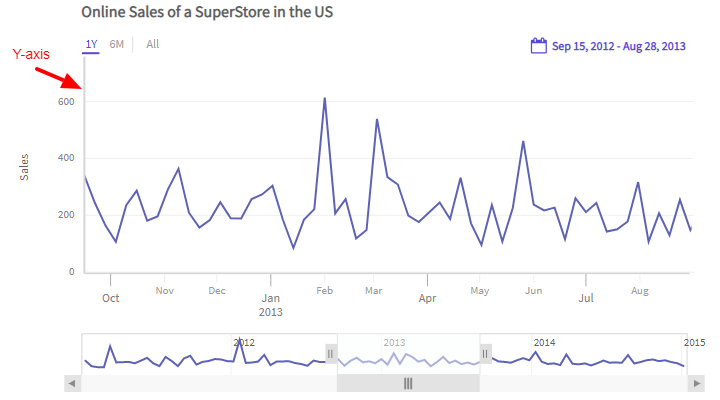
An array of strings is applicable when you want to provide different configurations for multiple canvases. Refer to the code below:
"yAxis": [{
"plot": ["Sales", "Shipping Cost"]
}]Refer to the chart below:
FusionTime will load here..
To configure the y-axis you can:
- Set the column name using the
valueattribute under theplotobject to specify the column which is mapped to the y-axis. - Set the y-axis title using the
titleattribute under theyAxisobject. - Set the suffix and prefix of the y-axis values using the
suffixandprefixattributes under theformatobject within theyAxisobject.
Refer to the code below:
yAxis: [{
plot: {
"value": "Sales",
},
"title": "Total Sales",
}, {
format: {
"prefix": "$",
}
}],Was this article helpful to you ?