Overview
FusionExport, allows you to export your dashboards to images and PDFs. The exported files can be used for sending emails, attachments and printable documents. It supports formats like PNG and JPG and vector formats like SVG and PDF.
Unlike FusionCharts which runs in the client or in a browser, FusionExport runs on your server. When you download FusionExport, you will get a binary file which you have to run on your server like any other service. Using FusionExport SDKs or API endpoints, you can integrate it into your backend. The only connecting line between FusionCharts and FusionExport is - they both expect data-source in JSON format.
Package Structure
As mentioned above, there are two primary components of FusionExport:
- FusionExport Server
- FusionExport SDKs
FusionExport Server
FusionExport Server is a binary file which you will get when you download FusionExport. You have to run FusionExport server on your backend infrastructure. We support Windows, Mac, and Linux, so that you don't have to worry about cross-platform integration.
FusionExport SDKs
Once you start FusionExport server on your system, you can send requests to export your dashboards via API endpoints but to ease your development flow, we have build SDKs for few popular languages like C#, Java, PHP, Node.js and Python.
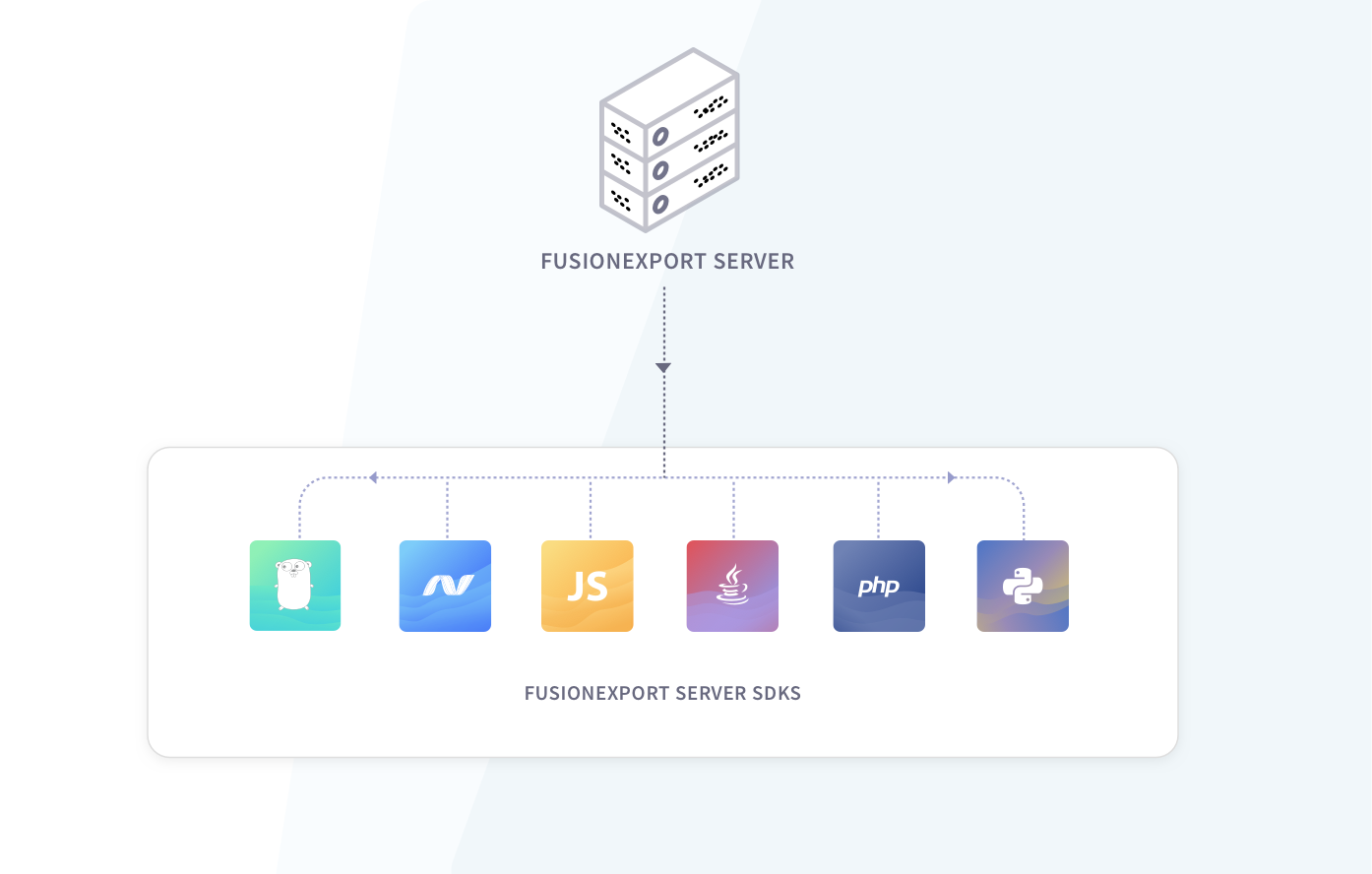
Implementations
Now that you are aware of what you get with FusionExport. Let's explore how you can implement FusionExport in your infrastructure based on your use cases. There are three common use cases of FusionExport:
- Add 'Download dashboard as PDF' button to your live dashboards
- Send dashboards over email in an email-friendly format or as a PDF attachment
- Automate server-side generation of dashboards for scheduled reporting
You can see them in action by trying one of the demo of FusionExport.
Add Download dashboard as PDF button to your live dashboards
Most popular feature in a dashboard is to be able to download it in PDF. And you know how hard it could be to generate charts on the server, make it a print-friendly version of it, convert it to PDF and so on. FusionExport eases out this process for you. The diagram below will give you a good understanding of the overall flow of the application.
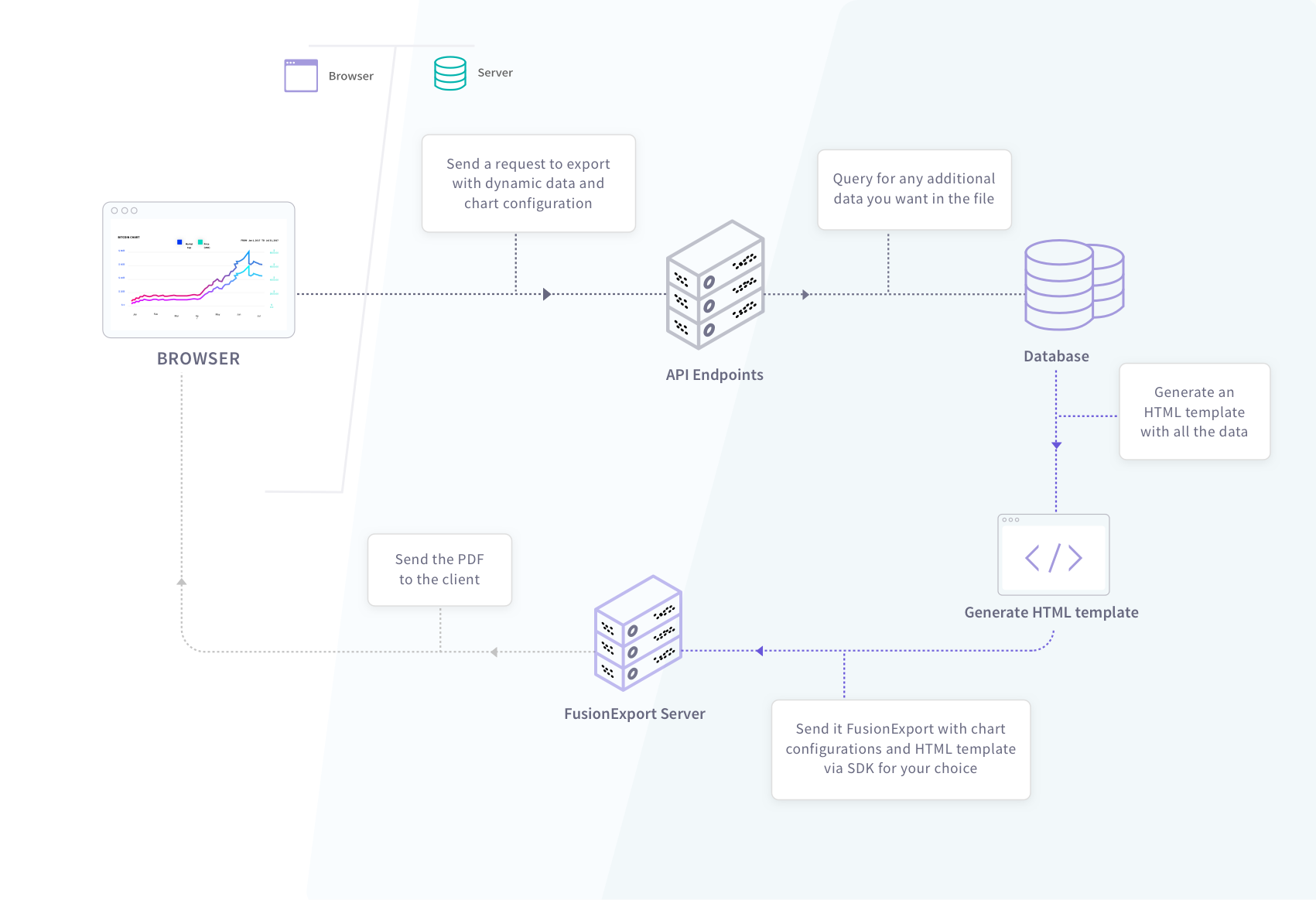
Send dashboards over email in an email-friendly format or as a PDF attachment
Another most common use case for FusionExport is to be able to send an email which contains the dashboards. Instead of sending plain tables or CSV files in the email, you can send real charts and take the product engagement to a next level. Here is how you can implement it:
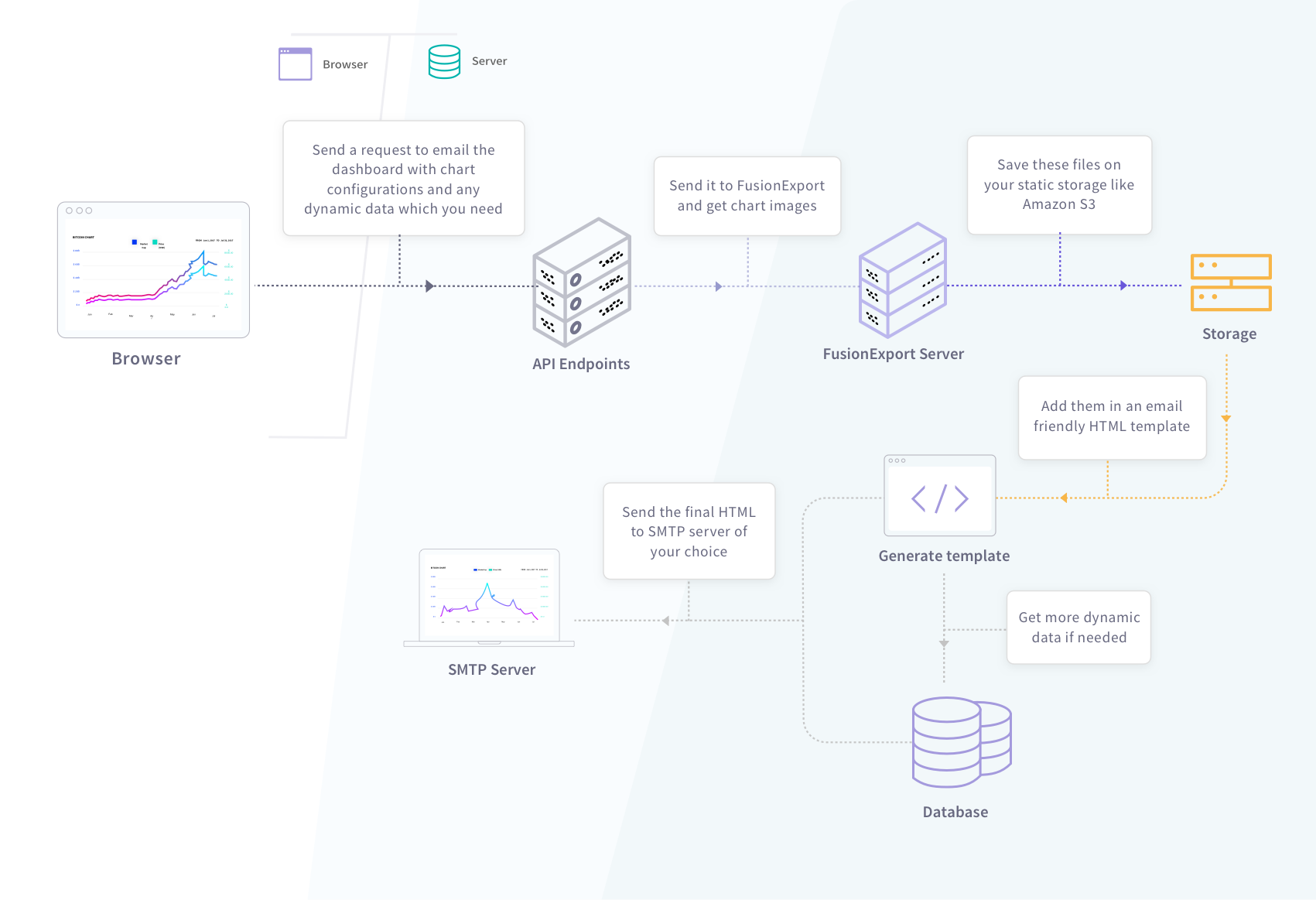
Automate server-side generation of dashboards for scheduled reporting
You will also come up with a need to not only generate PDF but also schedule them to people. In other words, you have to write a CRON job to send reports. Here is how you can do it:
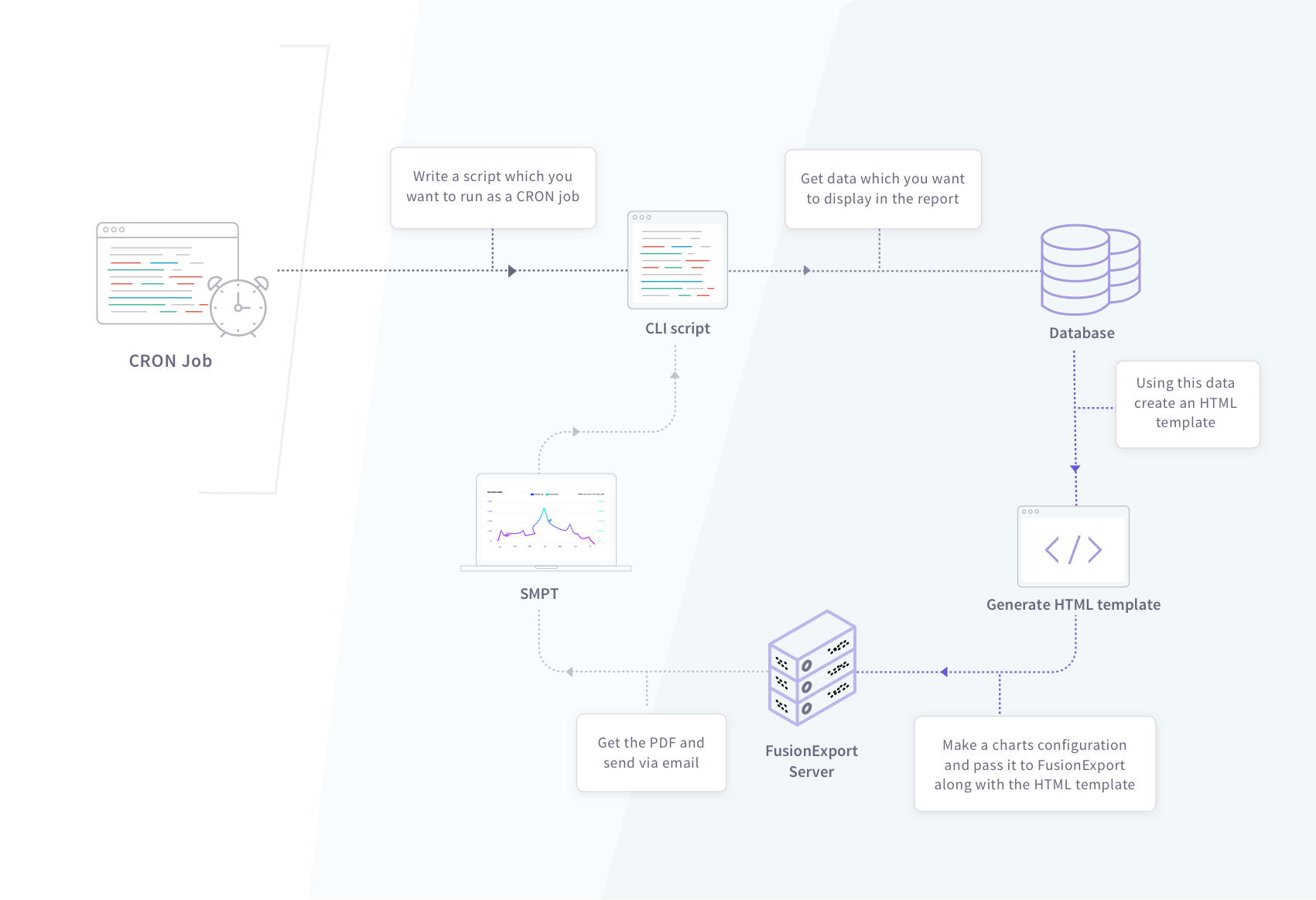
Difference between Export Handler and FusionExport
FusionCharts comes bundled with a free add-on called 'Export Handler' which lets you export your charts to images. But there are few limitations with Export Handler where FusionExport prevails.
| Export handler | FusionExport | |
|---|---|---|
| Export individual charts to PNG, JPG, SVG, PDF | ||
| Generate charts on a server | ||
| Export live dashboards | ||
| Dynamically add/modify data while exporting | ||
| No user interactions required |