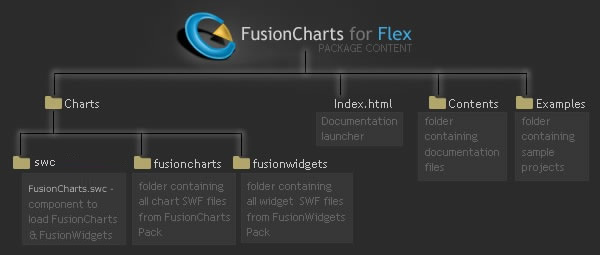FusionCharts for Flex > Introduction > System Components
Before you actually get involved in coding and start creating charts, It would be a great idea to know the components that make up FusionCharts for Flex.
What exactly is FusionCharts and how does it work?
FusionCharts is essentially a set of Adobe Flash (SWF) files that take in XML data and render charts, graphs and gauges using that data. These charts, graphs and gauges can be viewed in any browser, which has Flash Player 9 or above installed. So, they can work on Windows, Macintosh, or Linux.
How do I load charts and widgets to my Flex solution?
fusioncharts folder contains all chart SWF files. fusionwidgets folder contains all widgets SWF files. Just place these folders in the same folder as your MXML file. If you keep the fusioncharts or fusionwidgets folders in some other locations, you need to specify the paths.
So, what does 'FusionCharts for Flex' exactly consist of?
FusionCharts for Flex comprises of following components:
- FusionCharts component for Flex SDK :
FusionCharts.swc: This file serves as an interface between FusionCharts and Flex. It helps in loading the charts/widgets in your Flex solutions. It provides two custom components - FusionCharts and FusionWidgets which can be accessed from the Custom group in the Components window.
It can also be accessed by importing com.fusioncharts.components.* or com.fusionwidgets.components.* classes to the code. The package com.fusioncharts.components.* is required to load 46 charts taken from FusionCharts XT pack, while com.fusionwidgets.components.* is required to load the 13 widgets (gauges/charts) from FusionWidgets XT pack.
FusionCharts and FusionWidgets run on ActionScript Virtual Machine-1 and Flex runs on ActionScript Virtual Machine-2. These two virtual machines do not work collaboratively. Hence, FusionCharts.swc comes into play. It communicates between FusionCharts/FusionWidgets objects and Flex. Moreover, this component also includes a FCChartData class that helps Flex developers to provide chart data through Array, XMLList, and Model data-types.
Location of the FusionCharts.swc file is based on the version of the Flex SDK:
- The SWC file for applications using Flex SDK 4.x is present in the FlexSDK4 folder in the swc folder of the original download pack's Charts folder.
- The SWC file for applications using Flex SDK 3.x is present in the FlexSDK3 folder in the swc folder of the original download pack's Charts folder.
- The SWC file for applications using Flex SDK 3.x is present in the FlexSDK2 folder in the swc folder of the original download pack's Charts folder.
- FusionCharts component for Flash CS3/CS4/CS5 and above:
- FusionChartsComponent.swc: This file serves as the interface between FusionCharts and Flash applications. It helps in loading the charts in your Flash applications created using Flash CS3/CS4/CS5 or above. FusionChartsComponent.swc is present in the FlashCS3_CS4_CS5 folder in the swc folder of the original download pack's Charts folder. Note that another swf file named idSetter.swf is also required to run FusionCharts in Flash CS3/CS4/CS5 or above applications. This file is present in the com\idsetter folder of the FlashCS3_CS4_CS5 folder in the swc folder of the original download pack's Charts folder.
-
Pre-compiled chart and gauge SWF files:
FusionCharts for Flex provides a plethora of charts and widgets from it's FusionCharts Suite. It presently offers 46 charts from FusionCharts XT pack and 13 widgets (gauges/charts) from FusionWidgets XT pack. These charts /widgets come as individual SWF files. These files are loaded through the FusionCharts custom component (FusionCharts.swc). You don't have to deal with SWF files directly, as they're loaded and rendered by the custom component. You find the SWF files in fusioncharts folder and fusionwidgets folder of the original download pack's Charts folder. The SWF files are automatically accessed by the custom components if these folders are put in src folder of your solution. If you intend to keep these files in a different folder, you would just need to specify the location of that folder. (1) (2)
Package Content