FusionCharts for Flex > Your First Chart > Changing the SWF Folder
The location of the folder that contains the FusionCharts SWF files can be specified using FCFolder attribute. By default, SWF files are in /src/fusioncharts folder. You can change the location of the SWF files from the Property Window in Design view. You can even accomplish this by directly changing the code in Source view.
Say, you want to keep the chart SWF files in a folder named newLocation which is located in the folder that contains the Application MXML file. To set newLocation as the chart folder location you need to specify the path of this folder as the value of the FCFolder property. After modification, the code will look similar to the code displayed below:
<s:Application xmlns:fx="http://ns.adobe.com/mxml/2009"
xmlns:s="library://ns.adobe.com/flex/spark"
xmlns:mx="library://ns.adobe.com/flex/mx" xmlns:components="com.fusioncharts.components.*">
<components:FusionCharts x="10" y="10" FCChartType="Column3D" FCDataURL="Data.xml" FCFolder="newLocation"/>
</s:Application>
The FCFolder property can also be set from Design View. Select Flex Properties panel > 'FusionCharts' group and specify the path in FCFolder property.
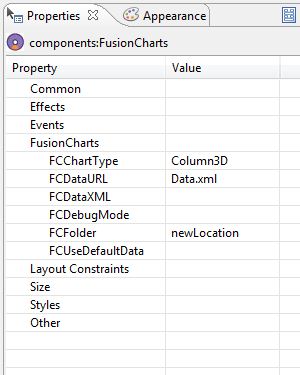
If you specify "." as the value of FCFolder property, the folder containing the application MXML file will be taken to be the folder containing SWF files.
The path specified in the FCFolder property should be relative to the folder containing the Flex Application file.