Number Formatting
Using decimals parameter we can globally set the number of decimal places for ALL NUMBERS on the chart, e.g. if we have values 12.438, 13.4 and 14 in our chart and we set decimals=2; the values will be displayed as 12.44, 13.4 and 14.
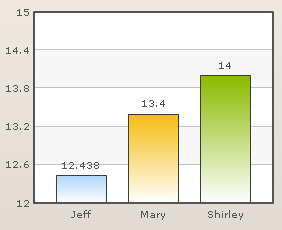 |
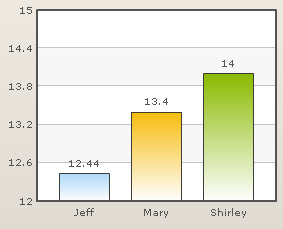 |
Before setting decimal parameter |
After setting decimal parameter |
&chart=[chartType=Column2D;chartWidth=350;chartHeight=240]
&chartParams=[yAxisMinValue=12;yAxisMaxValue=15;adjustDiv=0;numDivLines=4;decimals=2]
&labels=Jeff;Mary;Shirley
&data=12.438;13.4;14
FusionCharts for FileMaker allows us to add a prefix or suffix to all numbers on the chart. We can use the following chartParams parameters/properties to attain the same:
- numberPrefix=$ : Using this parameter, we could add prefix to all the numbers visible on the graph. For example, to represent all dollars figure on the chart, we could specify this parameter to '$' to show like $40000, $50000.
- numberSuffix="/a" : Using this parameter, we could add suffix to all the numbers visible on the graph. For example, to represent all figure quantified as per annum on the chart, we could specify this parameter to'/a' to show like 40000/a, 50000/a.
&chart=[chartType=Column2D;chartWidth=300;chartHeight=240]
&chartParams=[yAxisMinValue=12;yAxisMaxValue=15;adjustDiv=0;
numDivLines=4;decimals=2;numberPrefix=$]
&labels=Jeff;Mary;Shirley
&data=12.438;13.4;14
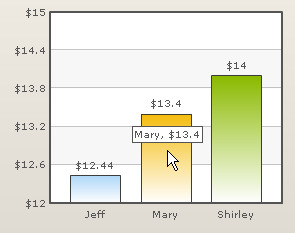
&chart=[chartType=Column2D;chartWidth=300;chartHeight=240]
&chartParams=[yAxisMinValue=12;yAxisMaxValue=15;adjustDiv=0;
numDivLines=4; decimals=2;numberPrefix=$;numberSuffix=/a]
&labels=Jeff;Mary;Shirley
&data=12.438;13.4;14
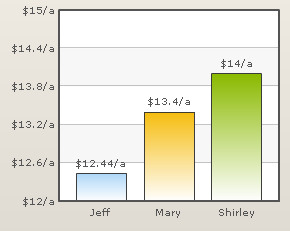
&chartParams=[caption=Sales Comparison;xAxisName=Weeks;showvalues=0;
numberPrefix=$;numberSuffix=/a;sNumberPrefix=T;sNumberSuffix=U]
&labels=Week 1;Week 2;Week 3;Week 4
&data=[seriesName=Current Month;numberPrefix=$]40800;31400;26700;55400
&data=[seriesName=Previous Month;numberPrefix=$]38300;28400;15700;48100
&data=[SeriesName=Qunatity;parentYaxis=s]400;300;300;500

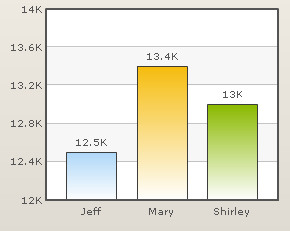
&chart=[chartType=Column2D;chartWidth=300;chartHeight=240]
&chartParams=[yAxisMinValue=12000;yAxisMaxValue=14000;formatNumberScale=0]
&labels=Jeff;Mary;Shirley
&data=12500;13400;13000
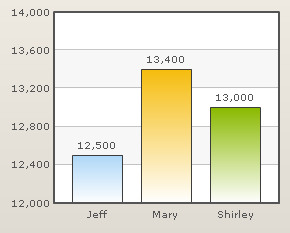
&chart=[chartType=Column2D;chartWidth=300;chartHeight=240]
&chartParams=[yAxisMinValue=12000;yAxisMaxValue=14000;
formatNumberScale=0;formatNumber=0]
&labels=Jeff;Mary;Shirley
&data=12500;13400;13000
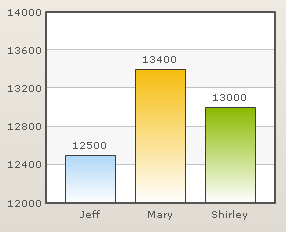
&chart=[chartType=Column2D;chartWidth=300;chartHeight=240]
&chartParams=[yAxisMinValue=12000;yAxisMaxValue=14000;formatNumberScale=0;
decimalSeparator=,;thousandSeparator=.]
&labels=Jeff;Mary;Shirley
&data=12500.56;13400.42;13000.81
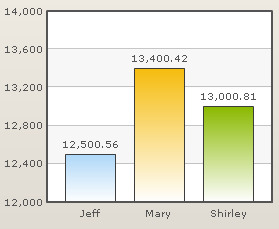 |
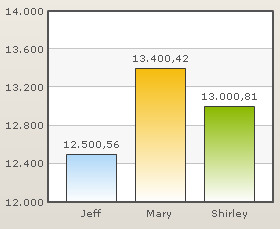 |
Default Separators |
After setting Separators |