Using Special Characters
FusionCharts Querystring allows us to use special characters in our charts. To use characters other than alphabets and numerical digits and , . - + we must remain a bit cautious. Some characters like ;(or user-defined delimiter), =, [, ], & ,#,must never be included as value of parameters or data or anywhere other than their syntactical use.
Hence, the special characters must be used in encoded form.
Let's see how we can add % sign as Number suffix. Here, instead of % we give its encoded form. It is %25, technically the URL Encoded form of %. However, in FileMaker for Windows or in FusionCharts Querystring Validator/URL Validator, we would need to use the Double URL Encoded form, which is %2525, i.e. we would need to replace all the % signs again with %25.
&chart=[chartType=Column2D;chartWidth=350;chartHeight=240]
&chartParams=[numberSuffix=%25]
&labels=Jeff;Mary;Shirley
&data=120;198;211
&chart=[chartType=Column2D;chartWidth=350;chartHeight=240]
&chartParams=[numberSuffix=%2525]
&labels=Jeff;Mary;Shirley
&data=120;198;211
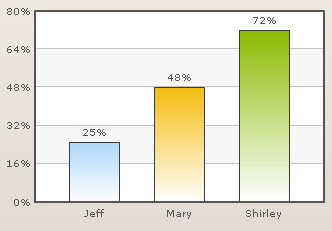
&chart=[chartType=Column2D;chartWidth=350;chartHeight=240]
&chartParams=[numberPrefix=%E2%82%AC]
&labels=Jeff;Mary;Shirley
&data=120;198;211
&chart=[chartType=Column2D;chartWidth=350;chartHeight=240]
&chartParams=[numberPrefix=%25E2%2582%25AC]
&labels=Jeff;Mary;Shirley
&data=120;198;211
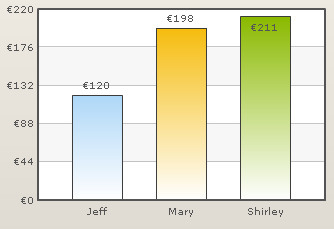
|
|