Exporting Charts
FusionTime allows you to export your rendered charts in JPG, PNG, SVG, and PDF formats.
In this article we will discuss how to export time-series charts in FusionTime.
The dropdown menu with export options looks as shown below:
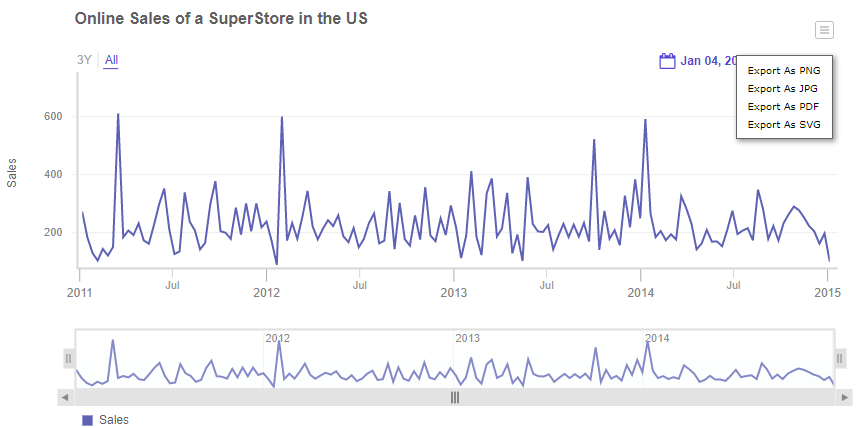
To enable export:
Set the
exportEnabledattribute to1under chart level.The
 (menu) button is then visible on the top-right corner of the chart.
(menu) button is then visible on the top-right corner of the chart.
Hover over this button to see the dropdown menu with export options. From the menu, select the required format. The chart is exported to your machine in the selected format.
A time-series chart with export enabled is shown below. Hover over the  (menu) button and select the required export format.
(menu) button and select the required export format.
Click here to edit the above chart.
To enable the export feature, refer to the code below:
new FusionCharts({
type: "timeseries",
dataSource: {
chart: {
exportEnabled: "1" //Enable Export Feature
}
}
});In the above code we have:
- Set the value of the
exportEnabledattribute to1under thechartobject