Reference Line
A Reference Line is essentially an arbitrary fixed line (mapped to the Y-axis), which indicates a specific value. It can help you quickly compare any data value against a fixed value represented by a line. For multivariate charts, you can set separate reference lines for each chart canvas.
A Reference Line looks as shown in the image below:
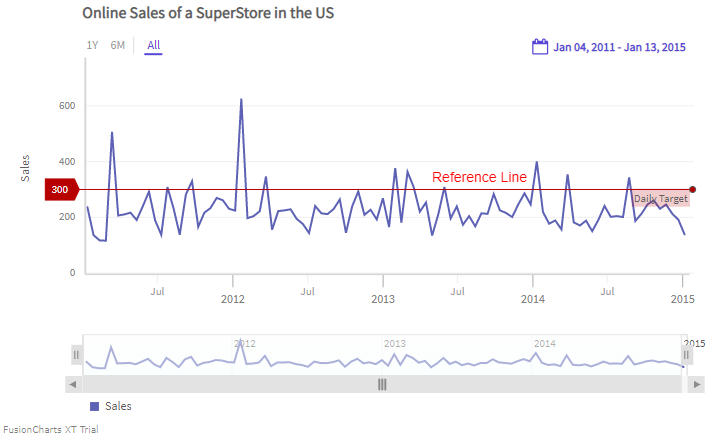
Configure Reference Line
To include a Reference Line in a chart, you need to use the Add method of the ReferenceLine object. The Add method accepts the following two parameters:
label- It is of type string, and accepts the label text for the Reference Line.value- It is of type double, and accepts the value of the point of the Y-axis at which the Reference Line will originate.
If you want to include more than one Reference Line in a chart, you need to invoke Add separately for each of them, along with the parameters.
Refer to the code given below:
/* add reference line */
timeSeries.ReferenceLine.Add("label1", 500);The Reference Line will look as shown below: