The drawing pad is a component which allows you to create only annotations, but not charts. Like all other charts in the suite, it accepts XML data and can be integrated with JavaScript. You can create any type of annotation on the pad and then apply Styles to it.
You can effectively use the drawing pad to create the following:
- XML based diagrams & animations
- Flowcharts
- Process flow diagrams
- Organization charts
- Seating arrangement
- etc.
A few outputs of Drawing Pad can be reproduced as under:
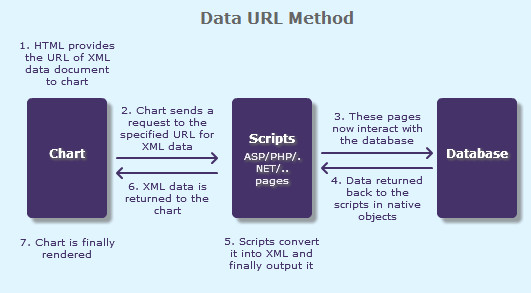

The drawing pad can be found in Download Package > Charts > DrawingPad.swf. The drawing pad can be treated like any other chart, just that it draws only annotations and no charts.
So when creating annotations in the drawing pad, you just have to write the annotations part of the XML enclosed within the <chart> and </chart> elements. Thus, the XML to create a text annotation in the drawing pad will look like: