The batch mode is useful when you've multiple maps on a page and you want to export all of them together by calling a single JavaScript API. The exported files for each map can either be saved individually, or all the exported maps can be saved as a single file.
The export process in Batch Mode can be visualized as under:
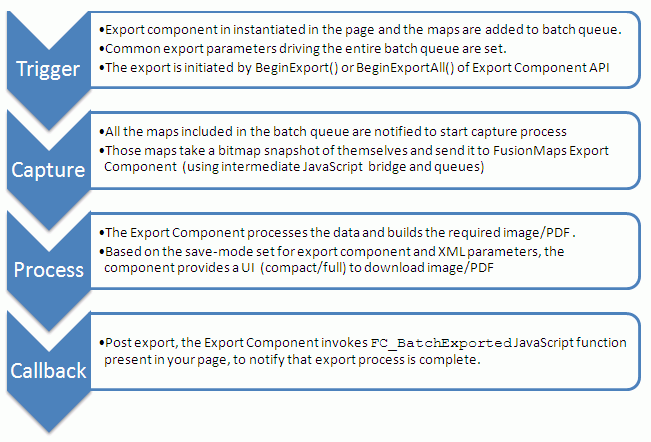
For enabling export of map in batch mode, we'll need to assemble the following elements:
- The map itself is embedded using the FusionCharts JavaScript Class (FusionCharts.js). Here, we assume that you have been able to generate the map for your page. If not, please refer to the relevant section of our documentation.
- FusionCharts Export Component - This is named as FCExporter.swf and is present in Download Package > Maps . You'll need to copy-paste this SWF to your server. A good location will be to place this SWF along with your map SWF s.
- FusionCharts Export Component JavaScript class - This JavaScript class is named FusionChartsExportComponent.js and is present in Download Package > Maps folder. Place it where you've placed the FusionCharts.js on your web site (though not necessary, but this helps you centralize all FusionCharts related JS files) .
Existing users: Starting FusionMaps XT, use of FusionMapsExportComponent.js is deprecated. Use FusionChartsExportComponent.js instead. It is recommended that you replace all references FusionMapsExportComponent.js to FusionChartsMapsExportComponent.js in your code.
So let's quickly get started and setup a simple example that does batch processing.