FusionCharts for Flex > Quick Chart Configuration > Loading External Logo
You can load external logos at run-time to be displayed over the chart. The logos can be GIF/JPEG/PNG or SWF files that reside on the same sub-domain as the chart SWF. To load a logo, you use logoURL attribute of chart element as under:
<chart yAxisName='Sales Figure' caption='Top 5 Sales Person' numberPrefix='$' useRoundEdges='1' bgColor='FFFFFF,FFFFFF' showBorder='0' exportEnabled='1' exportShowMenuItem='0' logoURL='fusioncharts-logo.png'> <set label='Alex' value='25000' /> <set label='Mark' value='35000' /> <set label='David' value='42300' /> <set label='Graham' value='35300' /> <set label='John' value='31300' /> </chart>
This results in:
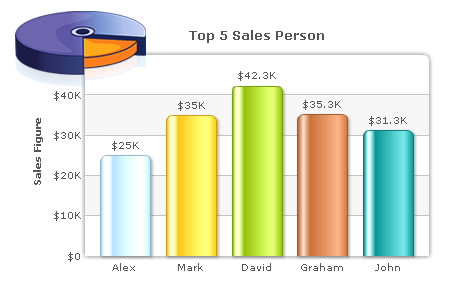
Please note that due to security reasons Flash Player does not allow you to load cross-domain files or files having absolute path. Hence, your logoURL files should be of the same domain as the chart and should load from relative paths.
Configuring logo position
The logo can be configured using <logoPosition='TL' ... > attribute to be shown in the following positions:
- TL - Top-left of the chart
- TR - Top-right of the chart
- BL - Bottom-left of the chart
- BR - Bottom-right of the chart
- CC - Center of the chart
Once the logo has loaded, its opacity and scale can be configured as under:
<chart yAxisName='Sales Figure' caption='Top 5 Sales Person' numberPrefix='$' useRoundEdges='1' bgColor='FFFFFF,FFFFFF' showBorder='0' exportEnabled='1' exportShowMenuItem='0' logoURL='fusioncharts-logo.png' logoPosition='CC' logoAlpha='30' logoScale='110'> <set label='Alex' value='25000' /> <set label='Mark' value='35000' /> <set label='David' value='42300' /> <set label='Graham' value='35300' /> <set label='John' value='31300' /> </chart>
This results in:
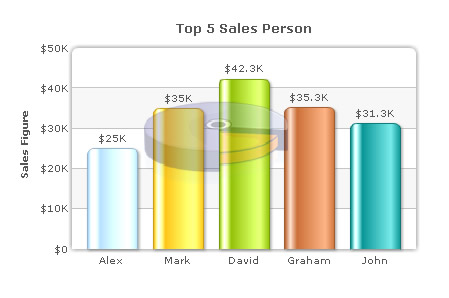
Linking the logo to external URLs
You can even link the logo to an external URL by setting <chart ... logoLink='link in FusionCharts format'>.
This link can open in same window, new window, pop-up windows, and frames or even invoke JavaScript methods.