FusionCharts introduces the concept of number scaling. Number scaling lets you define your own scales for numbers and then apply it to all numbers on the chart.
Let's start with the most basic example which is already defined in FusionCharts - thousands and millions scale.
By default, if your numbers on the chart are greater than 1000, FusionCharts scales them to K (Thousands) or M (Millions). For example, if you plot a chart with data as 12500, 13400, and 13300. The following chart is generated:
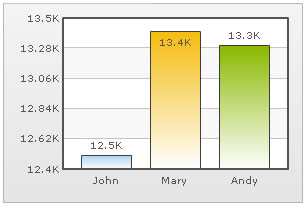
As you can see above, FusionCharts has scaled the numbers down to K. By default, FusionCharts has the K,M (1000,1000) scaling defined for each chart. You can, however, change it to anything you wish. Let's see it in the next example.
FusionCharts, by default, has 1000,1000 (K,M) scaling defined for all charts. It doesn't have the scaling for billions defined. Let's modify the number scaling to add billion so that the final scale looks like 1000,1000,1000 (K,M,B).
This scale, in human terms, would look something as under:
1000 = 1 K
1000 K = 1 M
1000 M = 1 B
Now, to convert this scale into FusionCharts XML format, you have to perform the following task:
Define your own scale for the chart as shown below:
<chart numberScaleValue='1000,1000,1000' numberScaleUnit='K,M,B' >
If you carefully see this and match it with previous table, you'll find that whatever numeric figure was present on the left hand side of the table is placed in numberScaleValue and whatever unit was present on the right hand side of the scale table is placed under numberScaleUnit. All are separated by commas.
Set the chart formatting flags to on as shown below:
<chart formatNumber='1' formatNumberScale='1' ..>
When you now view a chart containing data in billions, you'll see as under. Note that the chart now contains figure both in millions and billions.

The XML for the above chart is as follows:
<chart numberScaleValue='1000,1000,1000' numberScaleUnit='K,M,B' numberPrefix='$'>
<set label='John' value='986000000' />
<set label='Mary' value='3134000000' />
<set label='Andy' value='3245000000' />
</chart>
In case of dual y-axis charts, to apply this scaling to the secondary axis, you will need to write the following XML(note the s prefix before each attribute indicating secondary axis).
Let's consider another example where we intend to plot time related figures on the chart. Say we're plotting a chart that indicates the time taken by a list of automated processes. Each process in the list can take time ranging from a few seconds to few days. And we've the data for each process in seconds itself. Now, if we were to show all the data on the chart in seconds only, it won't appear too legible. What we can do is build a scale indicating time and then specify it to the chart. This scale, in human terms, would look:
60 seconds = 1 minute
60 minute = 1 hr
24 hrs = 1 day
7 days = 1 week
To convert this scale into FusionCharts XML format, you need to perform the following tasks:
The following XML causes to put time in scale:
<chart defaultNumberScale='s' numberScaleValue='60,60,24,7' numberScaleUnit='min,hr,day,wk'>
<set label='A' value='38' />
<set label='B' value='150' />
<set label='C' value='11050' />
<set label='D' value='334345' />
<set label='E' value='1334345' />
</chart>
Run the code and view the chart. You'll find that all the data has been automatically scaled to the best value. Like:
38 was converted to 38s
150 was converted to 2.50min
11050 was converted to 3.07hr
334345 was converted to 3.87 day
1334345 was converted to 2.21wk

In case of dual y-axis charts, to apply this scaling to the secondary axis, you will need to write the following XML (note the s prefix before each attribute indicating secondary axis).
Take another example, where you're plotting a chart indicating memory usage of a network server. The usage can be from few bits to a few gigabytes. Again, you've all your data in bits - so we can render the range as shown:
8 bits = 1 Byte
1024 bytes = 1 KB
1024 KB = 1 MB
1024 MB = 1 GB
1024 GB = 1 TB
The XML for this is as follows:
<chart defaultNumberScale='bits' numberScaleValue='8,1024,1024,1024,1024' numberScaleUnit='bytes,KB,MB,GB,TB' >
Similarly, for dual y-axis chart, it will be:
12 inches = 1 feet
3 feet = 1 yard
1760 yards = 1 mile
The XML for this is as follows:
<chart defaultNumberScale='inches' numberScaleValue='12,3,1760' numberScaleUnit='feet,yards,miles' >
Similarly, for dual y-axis chart, it will be: