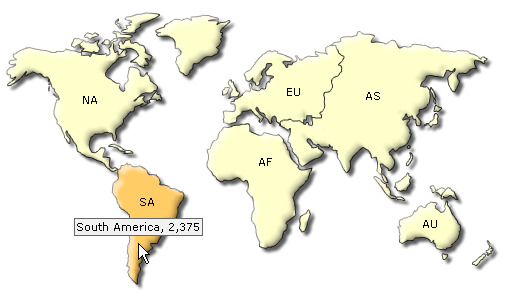|
| FusionMaps Querystring is a special string in which data from FileMaker database is assembled in a specific format. FusionMaps Pro for FileMaker engine needs this string to render maps. One needs to access data from FileMaker Database into proper Querystring and pass it to the FusionMaps Pro for FileMaker engine via Web Viewer Object. FusionMaps Pro for FileMaker engine accepts the Querystring, parses it into proper map XML and renders maps. |
| |
In web technology, a querystring is a collection of data values passed to a webpage or web-application. Typical format of Querystring can be http://www.google.com/search?sourceid=navclient&ie=UTF-8&q=flash+maps+for+filemaker. In this querystring, we're querying google to find "flash maps for filemaker".
A Querystring has the following features:
- A querystring starts with a question mark(?).
- It has one or more fields or attributes.
- Each attribute set has a name followed by an equal sign (=). Our example above has sourceid, ie and q as attribute names.
- Each attribute set passes a value. This value is what resides after the = sign. In our above example, the attribute q passes a value "flash+maps+for+filemaker".
- All attributes sets are separated by an ampersand sign (&).
|
| |
| Like all querystrings, FusionMaps Querystring starts with a ? (question mark) and has a series of special attribute sets. These attribute sets constitute various map configurations. All maps need to be generated using this FusionMaps Querystring Format. |
| |
| In the following pages we will elaborately discuss on how we can format FusionMaps Querystring to render maps to your heart's content. |
| |
| Note that FusionMaps Querystring, FMQS or FusionMaps URL, as we will be using these terms in the following pages, are all one and the same. |
| |
| |
| Let's start off with an example. Assume that you want to display the numbers of online visitors of your site using a map. |
| |
| Here is the table of data which looks quite dreary: |
| Continents |
Number of Visitors |
| North America |
4000 |
| South America |
2375 |
| Europe |
1872 |
| Australia |
910 |
| Asia |
2290 |
| Africa |
1288 |
|
| |
| This is the FusionMaps Querystring to generate the map: |
| ?map=[mapName=World]&data=[NA=4000][SA=2375][EU=1872][AU=910][AS=2290][AF=1288] |
| |
| Pretty simple, isn't it! We use: |
- map attribute to specify the map that we want to use (World map in our example).
- data attibute to feed data values for different regions of the map (data for all the continents in our example).
|
| |
| Add WebViewer object in your FileMaker layout. Load FusionMaps Pro for FileMaker with this FusionMaps Querystring. And give your boring data an exciting lucid visual face. |
| |
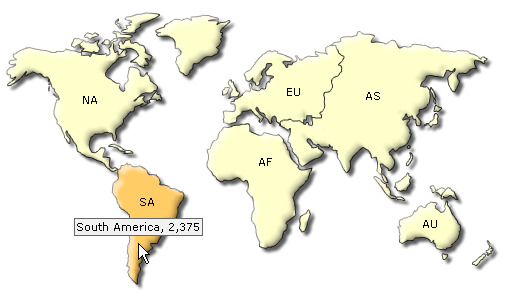 |
| |