To begin with, let's create a simple chart that will visually depict the Weekly Sales of a fictitious shop. The sample data that we intend to plot can be tabularized as under:
| Week | Previous Month (sales) |
| Week 1 | $40800 |
| Week 2 | $31400 |
| Week 3 | $26700 |
| Week 4 | $54400 |
Let's see how to use the FusionCharts PHP Class to plot this data into a Column3D chart:
<?php
# Include FusionCharts PHP Class
include('../Class/FusionCharts_Gen.php');
# Create Column3D chart Object
$FC = new FusionCharts("Column3D","300","250");
# set the relative path of the SWF file
$FC->setSWFPath("../FusionCharts/");
# Set chart attributes
$strParam="caption=Weekly Sales;xAxisName=Week;yAxisName=Revenue;numberPrefix=$";
$FC->setChartParams($strParam);
# add chart values and category names
$FC->addChartData("40800","label=Week 1");
$FC->addChartData("31400","label=Week 2");
$FC->addChartData("26700","label=Week 3");
$FC->addChartData("54400","label=Week 4");
?>
<html>
<head>
<title>First Chart Using FusionCharts PHP Class</title>
<script language='javascript' src='../FusionCharts/FusionCharts.js'></script>
</head>
<body>
<?php
# Render Chart
$FC->renderChart();
?>
</body>
</html>Let's analyze the steps involved in the above code:
- We include FusionCharts_Gen.php in the program. This file contains FusionCharts PHP Class codes.
include('../Class/FusionCharts_Gen.php');
- We create a Column3D chart object.
$FC = new FusionCharts("Column3D","300","250");
The constructor of FusionCharts PHP Class is invoked and it initializes chart type, chart width and chart height properties of the object.
- Next, we set relative path to the chart SWF files using the setSwfPath() function. This is the path from which we load the chart SWF files.
$FC->setSWFPath("../FusionCharts/");
- We store all desired chart attributes in the $strParam variable and set chart attributes using the setChartParams() function.
$strParam="caption=Weekly Sales;xAxisName=Week;yAxisName=Revenue;numberPrefix=$"; $FC->setChartParams($strParam);
- Now, we provide chart data with the addChartData() function.We pass the value first and then the category name against each value as a parameter, that is, label=Week 1 etc.
$FC->addChartData("40800","label=Week 1"); $FC->addChartData("31400","label=Week 2"); $FC->addChartData("26700","label=Week 3"); $FC->addChartData("54400","label=Week 4");
- Finally, we include FusionCharts.js - FusionCharts JavaScript Embedding Class.
- And display the chart using the renderChart() function.
$FC->renderChart();
Here is the Column 3D chart that our FusionCharts PHP Class renders:

When we declare an object of FusionCharts PHP Class the constructor is invoked. This constructor accepts the parameters that set the chart type, chart width and height.
In the above code, the statement $FC = new FusionCharts("Column3D","300","250"); invokes the constructor which sets chart type as Column3D; width to 300 pixels and height to 250 pixels.
Hence, we can use the constructor to set the desired dimension of our charts. Let's set our chart's dimension to 450 x 350 pixels.
$FC = new FusionCharts("Column3D","450","350"); 
As we discussed above, chart type is also specified while declaring FusionCharts PHP Class object.
$FC = new FusionCharts("Column3D","300","250");
To make a Pie Chart for our Weekly Revenue data, we just need to use Pie3D instead of Column3D while creating FusionCharts class object:
$FC = new FusionCharts("Pie3D","300","250"); 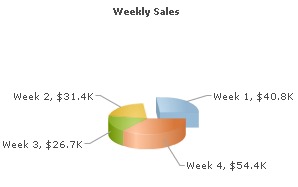
To change chart type you can use any of the Chart Type names listed below :
| Chart Type Name | Description |
| Column2D | Single Series Column 2D Chart |
| Column3D | Single Series Column 3D Chart |
| Line2D | Single Series Line 2D Chart |
| Pie3D | Single Series Pie 3D Chart |
| Pie2D | Single Series Pie 2D Chart |
| Bar2D | Single Series Bar 2D Chart |
| Area2D | Single Series Area 2D Chart |
| Doughnut2D | Single Series Doughnut 2D Chart |
| Doughnut3D | Single Series Doughnut 3D Chart |
| Pareto2D | Pareto 2D Chart |
| Pareto3D | Pareto 3D Chart |
| MSColumn3D | Multi-Series Column 3D Chart |
| MSColumn2D | Multi-Series Column 2D Chart |
| MSArea2D | Multi-Series Area 2D Chart |
| MSLine2D | Multi-Series Line 2D Chart |
| ZoomLine | Zoom Line chart |
| MSBar2D | Multi-Series Bar 2D Chart |
| MSBar3D | Multi-Series Bar 3D Chart |
| StackedColumn2D | Stacked Column 2D Chart |
| StackedColumn3D | Stacked Column 3D Chart |
| StackedBar2D | Stacked Bar 2D Chart |
| StackedBar3D | Stacked Bar 3D Chart |
| StackedArea2D | Stacked Area 2D Chart |
| MSStackedColumn2D | Multi-Series Stacked Column 2D Chart |
| Bubble | Multi-series Bubble Chart |
| Scatter | Multi-Series Scatter Chart |
| ScrollColumn2D | Multi-Series Column 2D Scroll Chart |
| ScrollLine2D | Multi-Series Line 2D Scroll Chart |
| ScrollArea2D | Multi-Series Area 2D Scroll Chart |
| ScrollStackedColumn2D | Stacked Column 2D Scroll Chart |
| MSCombi3D | Multi-Series Combination Single Y-Axis 3D Chart |
| MSCombi2D | Multi-Series Combination Single Y-Axis 2D Chart |
| MSColumn3DLine | Multi-Series Combination Single Y-Axis Chart (Column 3D + Line) |
| MSCombiDY2D | Multi-Series Combination Dual Y-axis 2D Chart |
| MSColumn3DLineDY | Multi-Series Combination Dual Y-Axis Chart (Column 3D + Line) |
| StackedColumn2DLine | Stacked Combination Column 2D Line Single Y-Axis Chart |
| StackedColumn3DLine | Stacked Combination Column 3D Line Single Y-Axis Chart |
| StackedColumn3DLineDY | Stacked Combination Column 3D Line Dual Y-Axis Chart |
| ScrollCombi2D | Combination 2D Single Y-Axis Scroll Chart |
| ScrollCombiDY2D | Combination Dual Y-Axis 2D Scroll Chart |
| MSStackedColumn2DLineDY | Combination Multi-Series Stacked Column 2D-Line Dual Y-Axis Chart |
| Marimekko | Marimekko |
| Grid | Single Series Grid Chart |
Please note that Chart Type Names - Line, MSLine and MSColumnLine3D from previous versions are changed to Line2D,MSLine2D and MSColumn3DLine (respectively). The old names are still applicable, though deprecated. We recommend you to use the new names.