FusionCharts PHP Class basically consists of a file : FusionCharts_Gen.php.
For convenient use of FusionCharts PHP class within your projects, we would suggest you to follow the folder structure described below : (though this is not any hard and fast rule to follow)
- Create a folder inside which you will keep all your charting projects.
- Name this folder say, MyFCPHPClassCharts.
- Inside MyFCPHPClassCharts folder, create two new folders.
- Name those two folders as Class and FusionCharts.
- Copy FusionCharts_Gen.php file from Download Pack > Code > PHPClass > Includes and paste it inside Class folder.
- Copy SWF files and FusionCharts.js file from FusionCharts and JSClass folders, respectively of the Download Pack and paste it inside FusionCharts folder created by you just now.
And you are ready to unleash the power of FusionCharts with PHP! You can save your applications within different folders inside the root MyFCPHPClassCharts folder so as it builds up the following hierarchy.
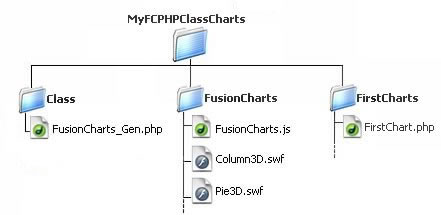
You may go for any other folder structure you wish; just make sure to keep FusionCharts_Gen.php.php in Class folder. Let’s go ahead and create our first chart with FusionCharts PHP class.