When the chart is in capture phase, it shows the export dialog as shown below:
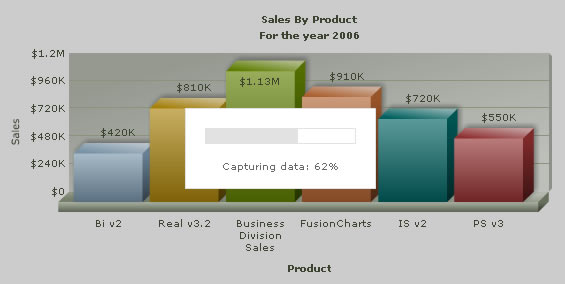
The cosmetics of this dialog can be customized using the following attributes:
| Attribute Name | Type | Description |
| showExportDialog | Boolean (0/1) | Whether to show the export dialog during capture phase. If not, the chart starts capturing process without the dialog visible. |
| exportDialogMessage | String | The message to be shown in the dialog box. The default is "Capturing Data : " |
| exportDialogColor | Hex Color | Background color of dialog box. |
| exportDialogBorderColor | Hex Color | Border color of dialog box. |
| exportDialogFontColor | Hex Color | Font color to be used for text in dialog. |
| exportDialogPBColor | Hex Color | Color of progress bar in dialog. |
Shown below is a customized dialog box:
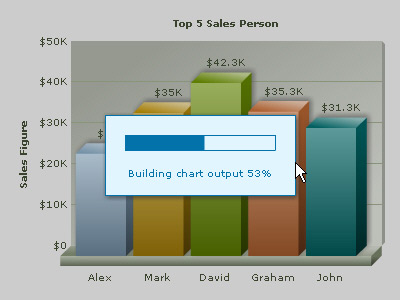
It has the following parameters in XML:
<chart ... exportDialogColor='e1f5ff' exportDialogBorderColor='0372ab' exportDialogFontColor='0372ab' exportDialogPBColor='0372ab' ...>